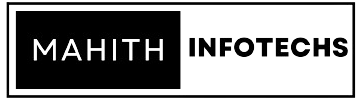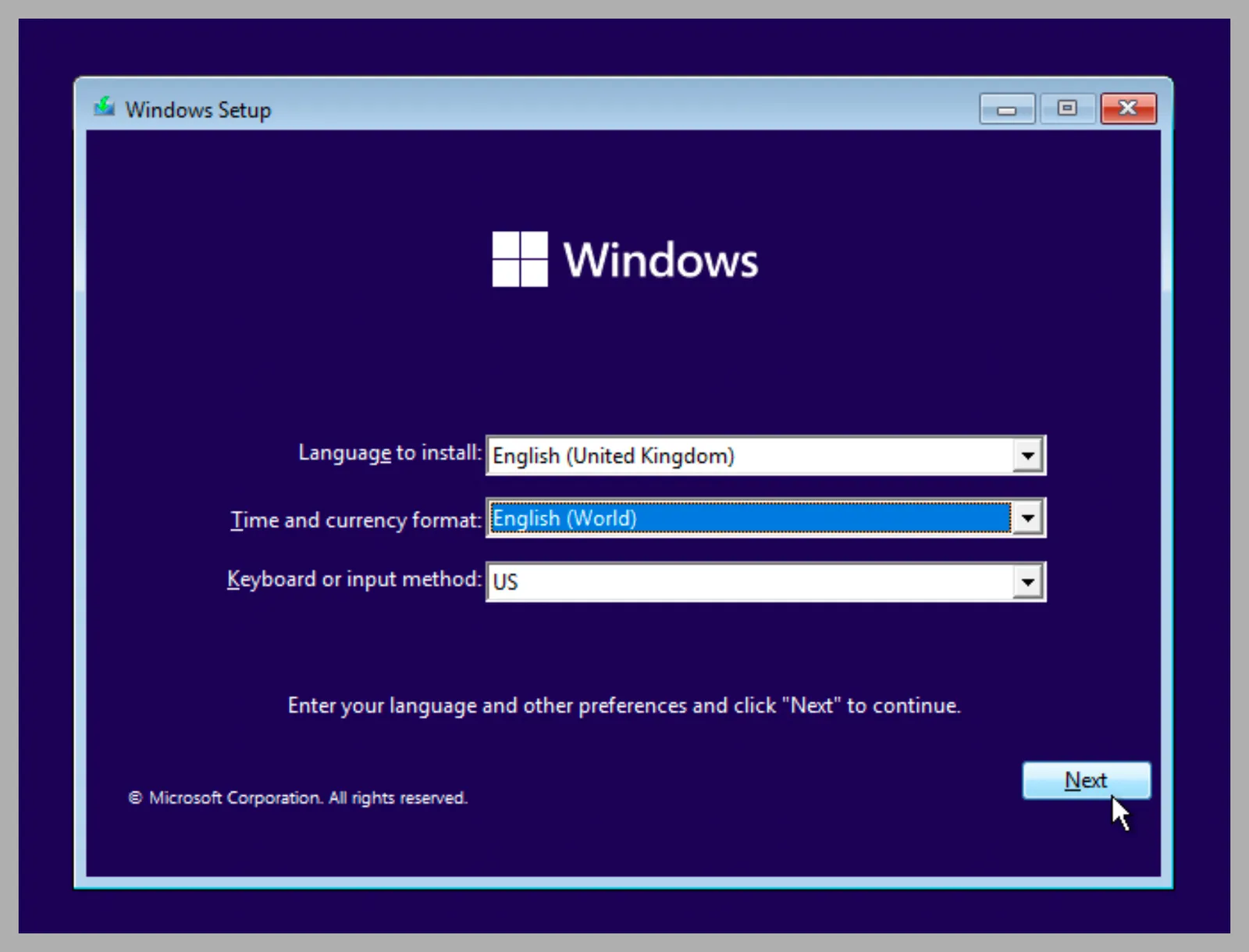Of course! To install Windows 11, take the following actions:
Verify System Requirements: Make sure your device satisfies the Windows 11 minimum system requirements. Use the PC Health Check app1 to confirm compatibility if you’re currently using Windows 10. and download using this official windows link download Windows11
It is recommended that you wait until Windows Update alerts you that the upgrade is ready for your device if you’re upgrading from Windows 10. Navigate to Start > Settings > Windows Update & Security > Look for updates.
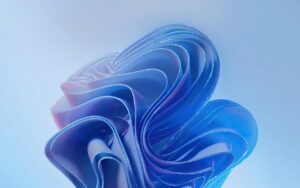
Installation Assistant (Not Recommended): Use the Installation Assistant to force the upgrade. Still, it’s better to wait for the automated update. On the page where you may download Windows 11, look for the Installation Assistant.
Make the installation media: To get Windows 11 software, go to the page and choose “Create tool now.” To make a Windows 11 bootable USB device, follow the directions. Keep in mind that Microsoft recommends against using unsupported devices to install Windows 11.
Prior to updating, don’t forget to backup your essential files!